It was 3/4" pvc board. At the time it was carving, it was using the 1/16 ballnose.
It was 3/4" pvc board. At the time it was carving, it was using the 1/16 ballnose.
Did it carve the word BAR before the cut out?
negative..
I agree with bergerud, it sounds like you ran a different project or your card is messed up. Carvings are done first, before vector cuts and cutouts, so it doesn't appear that your BAR project was run.
Looking at your mpc, I have some suggestions. For your edge rout you have the depth set to .500", but you have not set a max depth per pass. That is going to result in quite a load. I would set a max depth per pass to .100" myself. Also, if looking closely at the inside (deep) edge of your lettering, I see an undesirable artifact. Setting the height to 1 cleared that up for me. And, carve to .375" if that is your preference, but many of us have found it is not necessary to carve lettering that deep for good results - .125" or even less will look good and save time and wear on the machine.

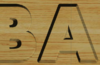
Last edited by DickB; 03-15-2013 at 02:44 PM.
Using Designer Version 1.187
Donations are always welcomed, thanks – send a check to my PO Box 652
BJB
PO Box 652
Yellville,AR 72687-0652
PM me for my e-mail address.
This layout uses 3 bits...the tapered 1/16" Carving Bit, the 1/2" Classical Bit, and the 1/8" Cutting Bit
The LAYOUT dimensions are 12.875" Long x 7.203" Wide x .75" Thick (i.e., a standard nominal 1x8 wooden board...PVC standard dimensions...hmmm, I don't know)
The ACTUAL material you would put into the machine would be 20" Long x at least 7.25" Wide x .75" Thick - you will be asked whether to keep Original Size after one of the measuring routines...the answer is always "YES" (press 1). Read why you don't want to allow scaling here: http://www.carvewright.com/assets/ti...icks_Mar09.pdf
- I set the decorative route Max Pass at 0.2" per pass
- I set the Cut Path Max Pass at .3" per pass...tabs @ minimum 4, tabs per foot 2, 3/16" thick
You will notice I deleted the font after using the Outline Tool to create Carve Regions. I believe you will get a cleaner carve on this particular project layout using that method for recessed lettering like that. (Depth is set at 0.120" since you do not require much depth for something like this.)
I attached the MPC and a screenshot for "study" or use, or both, as you wish...
Michael T
Happy Carving!
╔═══ Links to Patterns & Resources for CompuCarve™ & CarveWright™ ═══╗