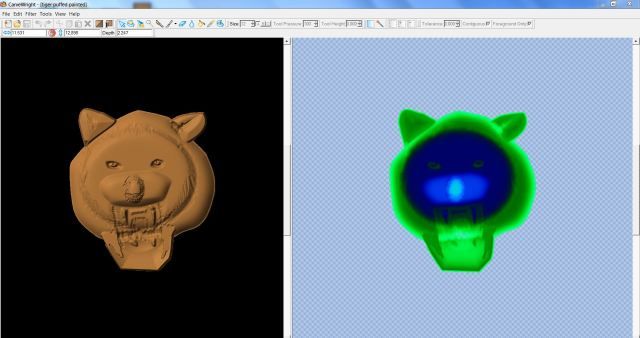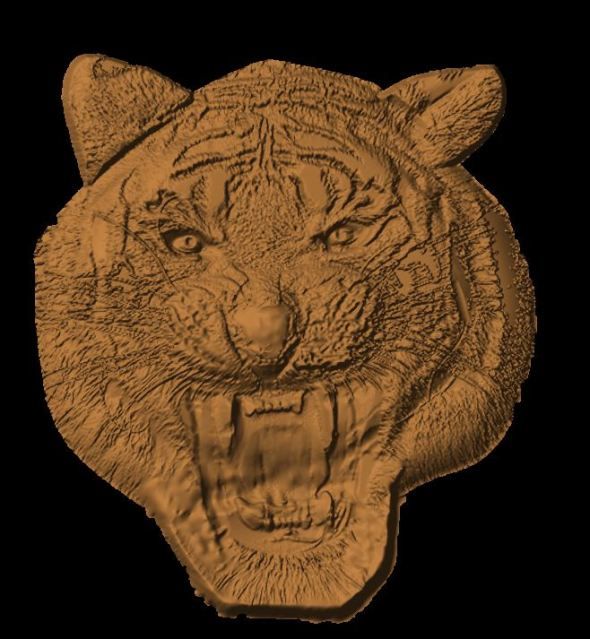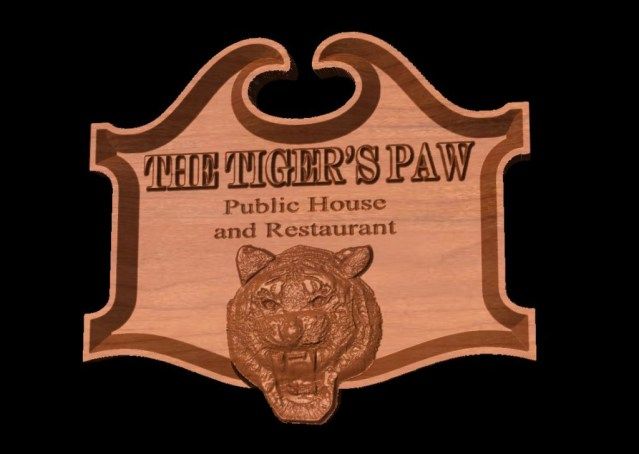Well, I decided to try my hand at a 3d model. It obviously is a rough model and needs some work, but here's what I came up with and how.
1. Find a picture.... this one works for me
2. use a paint type program (I used the free paint.net) to get rid of everything you don't want to carve... you don't have to do this, but I found it easier to work with this way
3. Import a "tracing image" and bring the photo into designer. With the drawing tools, draw around the individual areas that make up the model. You keep toggling back and forth between the picture view and the model view and add puffing with the puffing tools (3d model kit) to get the general effect that you want
4. When you are done, you'll have something like this
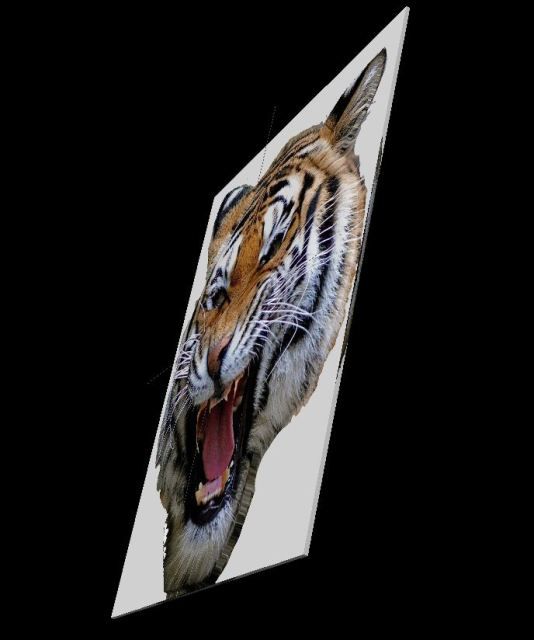



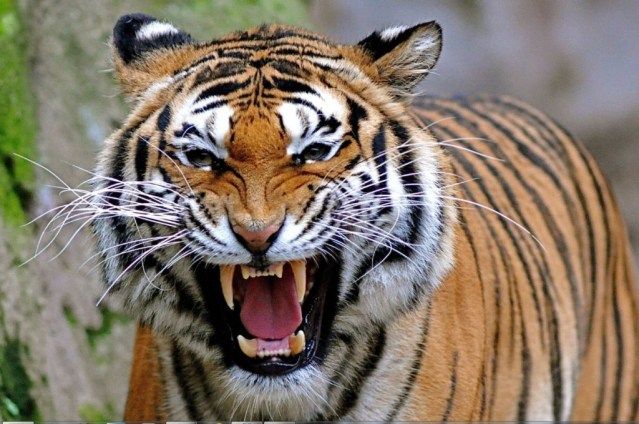
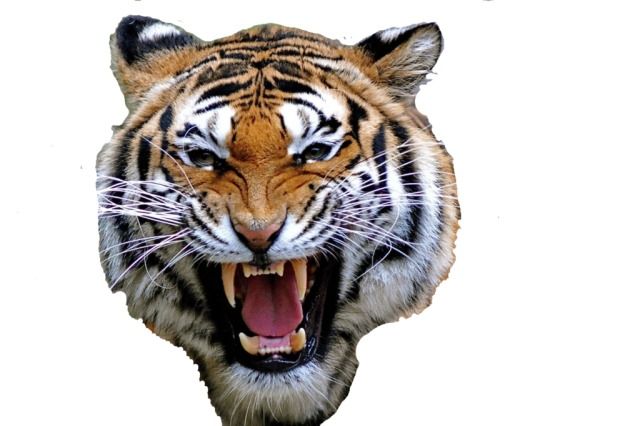
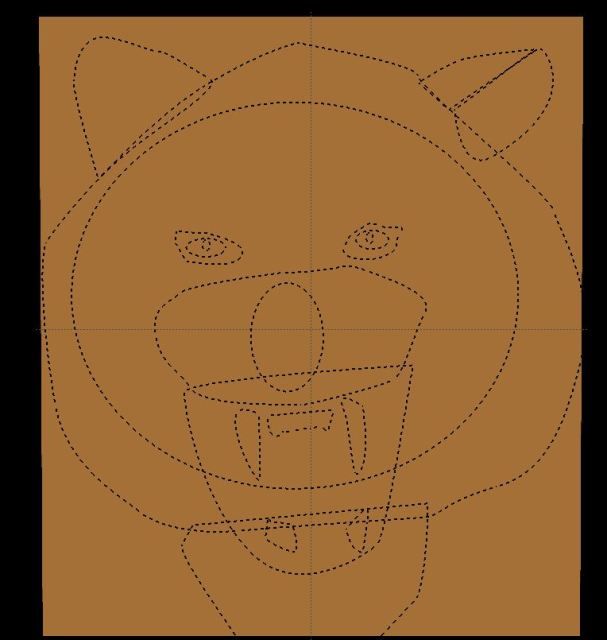

 Reply With Quote
Reply With Quote