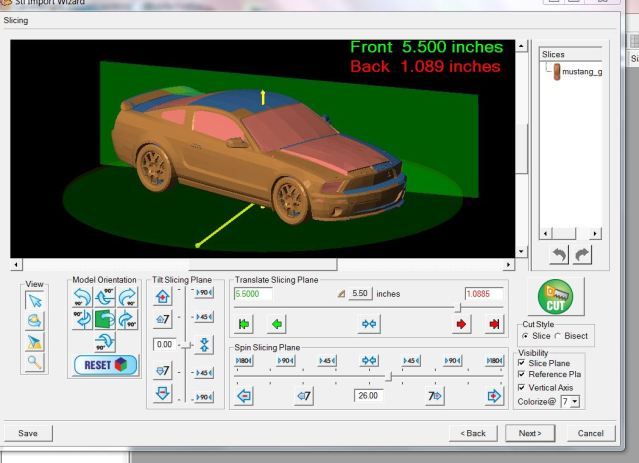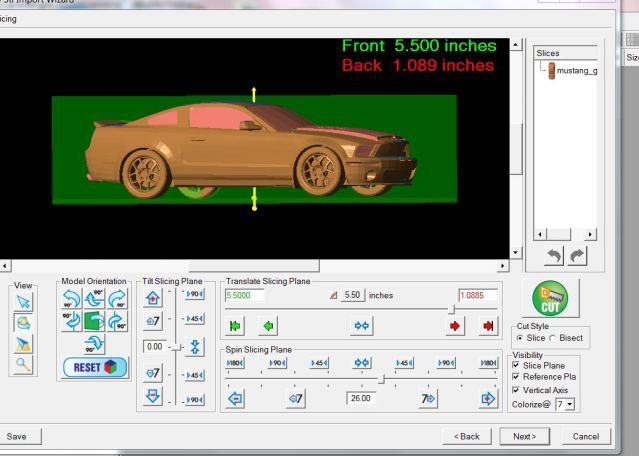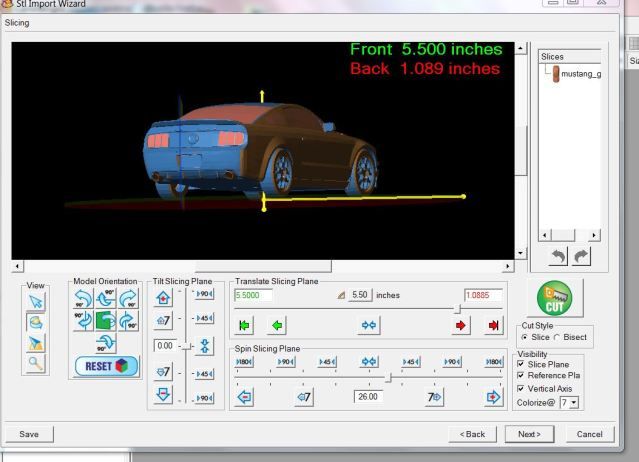Last night, I started getting this error message when I try to "cut" a slice and the program stops working. I've never had this happen before. I'm wondering if completely re-installing the designer software might help... anyone see this as a possible solution?
Also, I have a question about the STL importer function. I REALLY want to be able to "orient" the model like we can in the first import panel, but I want to be able to do so in incraments less than 90 degrees so that I can set up the angle I want for the model to be oriented for slicing. Is this at all possible? I've played with all the buttons as much as I can and nothing seems to work.
One third thing... what does the "save" button on the STL importer do? It does not seem to save it in a format that is usable.
Just a few questions... thanks in advance
Lawrence



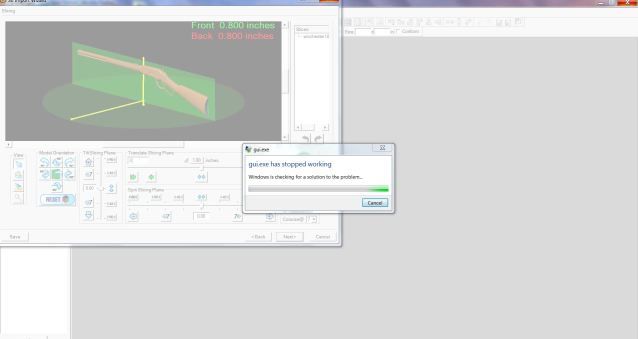
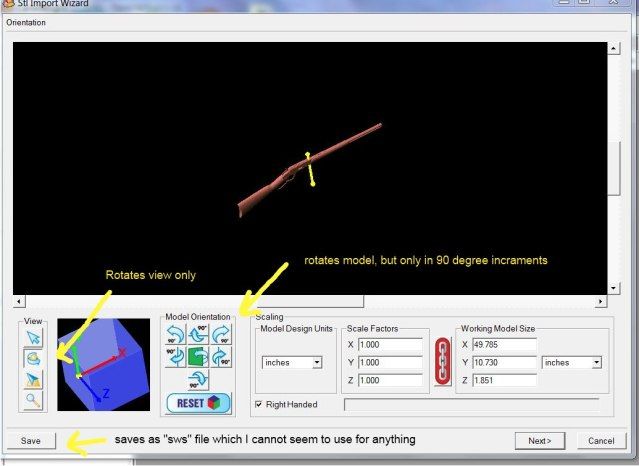

 Reply With Quote
Reply With Quote