Looking for carving pattern for a 1978 Camaro - Does any one by chance have one, or know where to get one, I have been working a patterns, but just not liking the results
Any help would be appreciated
Thanks in advance
Looking for carving pattern for a 1978 Camaro - Does any one by chance have one, or know where to get one, I have been working a patterns, but just not liking the results
Any help would be appreciated
Thanks in advance
I don't think this is the 78-81 Model, I think it may be the 73-78 body, but they were VERY similar. Will this work?
Here's another angle
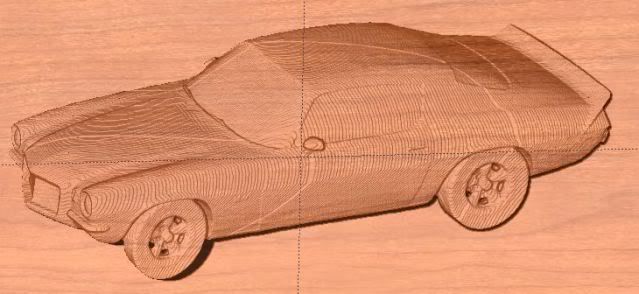
Sure will thanks - I owe you another Lawrence
Oops, I neglected to give the original author credit (I keep forgetting to do that)
Here it is
http://sketchup.google.com/3dwarehou...e2&prevstart=0
Let me know if you need a different view/angle. The angled one I did could probably also use some smoothing in the pattern editor from the looks of it.
Glad it works for you
Lawrence
lawrence I would like to use the angled one but I do not have probe or pattern editor, Can I bother you to smooth it a little?
Here's a quick smooth- sorry with more time I would be able to individually smooth elements out so that so much detail wasn't lost, but alas...
I HIGHLY recommend the probe/pattern editor. It really makes a huge difference.
Hope this helps,
Lawrence
Hi lawrence
Was that car made in sketch up? I tried sketch up one time and all it would do is make flat square surfaces. Can you do curved stuff like cars with it?
Also I wonder how you take the 3D and render it as a height map.
Alan
Alan... I have no clue if they were made with sketchup or with another program and imported. I do know that sketchup is quite a powerful program (and it is free)
The models come from the google sketchup warehouse.
http://sketchup.google.com/3dwarehouse/?hl=en
Once an item is posted there it is ok to distribute here (legal and ethical) as spelled out in the terms of service
"(c) By publicly posting or displaying the content you give other end users of the Services a perpetual, sublicensable, irrevocable, worldwide, royalty-free, and non-exclusive license to reproduce, adapt, modify, translate, publish, publicly perform, publicly display and distribute... any Content or derivative works thereof which you publicly post or display on or through the Services. "
It is quite easy to export a pattern from sketchup as a .dae file and then open it with meshlab. You then export it from meshlab as an stl and import it with the stl importer. After that you adjust, slice, and Bob's your uncle. It's actually even easier than it sounds.
Lawrence
Tried to open it in editor, but the software would not let me because I didn't make it - or I am missing something with I bring it in to the software