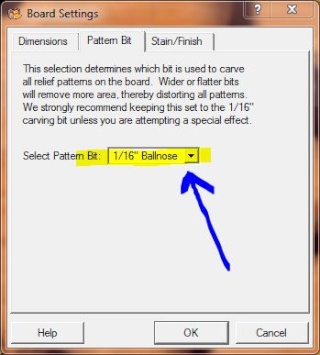3/16" Carving & Cutting Bits - Telling the Difference Ain't Easy
3/16" Carving & Cutting Bits - Telling the Difference Ain't Easy
The 3/16" Carving Bit is not a tapered bit like the 1/16" Carving bit.
The ONLY difference between the two 3/16" bits is the very tip of the bit. One is slightly rounded and the other is somewhat flat. There are three flutes on each bit.
There is no difference between the two in the shaft up near the hard pressed adapter. (The photo depicting the 3/16" cutting bit on the store and under PRODUCTS will be changed as it is not correct.)
I will try to get a good photo to post of the two ends side by side.
CarveWright CX Packaged System - starting at $2000
CarversClub 1 Year Subscription - $150.00/year
Adv. Support w/out CC membership - $25.00/issue
CarveWright Community Forum - PRICELESS!




 Reply With Quote
Reply With Quote