Has anyone tried the new software upgrade? There is a nice improvment on the text tool. Much more user friendly. I like it.
Has anyone tried the new software upgrade? There is a nice improvment on the text tool. Much more user friendly. I like it.
i/VE BEEN PLAYING WITH IT , BUT HOW DO YOU ARC THE LETTERS
1.187 Custom Woodworking for more than 40-years
It is right there in the text tool box.
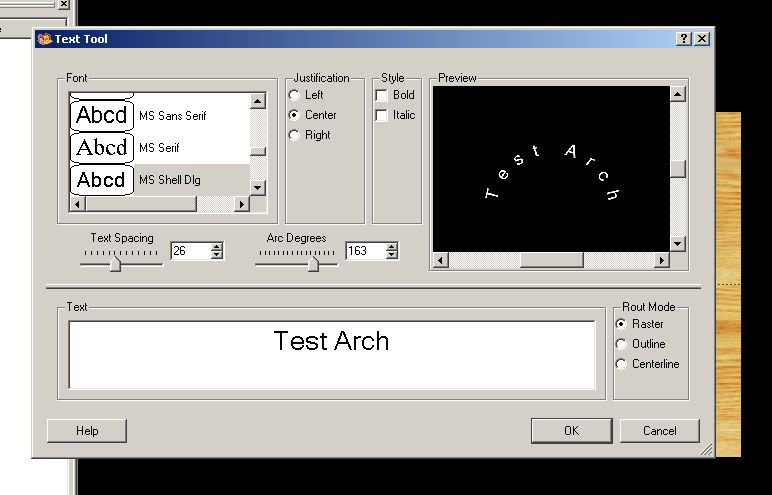
The new text feature is fantastic, will save so much time.
OK,I'm still on 1.022, I've downloaded it twice. Do you run or save? I have been saving. If I run ,it goes thru the hole thing like I've never had it. As you can tell I'm new to this computor thing. later Daniel
Update---- I think I've got it now , my wife fixed it. thanks hun.
1.187 Custom Woodworking for more than 40-years
Dan,
If you chose save, it saves to your desktop. Look for a new icon there and click on it.
If you chose run it will auto load.
Please help! I've downloaded the patch upgrade. When I run it (either saved on desktop or other way), I get an error 1309 saying to make sure that I have designer1.ico. I check and it's there. Can someone tell me exactly where designer1.ico should be so I can copy it there? Really getting frustrating cause I can get it to install and I just purchased the 12 month subscription and the 1st project is telling me I need the latest patch installed in order to use the project. Looks like I missed out on the fish clock... oh well. Thanks for any help. JerryB
You'll need to download the full update. The note on the update page is not really clear about this I'm afraid. If you have installed off of CD any version from 1.123 upward then you can use the patch by inserting the CD in your CD drive and running the update. If you have problems download/install the full version.
Happy carving , Jeff Birt
Check out www.soigeneris.com for CarveWright Accesories.
Home of the 'Carving in the Dark' back lit LCD kit!
Thanks for the info Jeff. I did the full upgrade and it works fine now. I'm just a "newbie" trying to get on board. Really excited about all the things this machine can do. Seems like my family members want to use this more than I do. ha ha Thanks again...